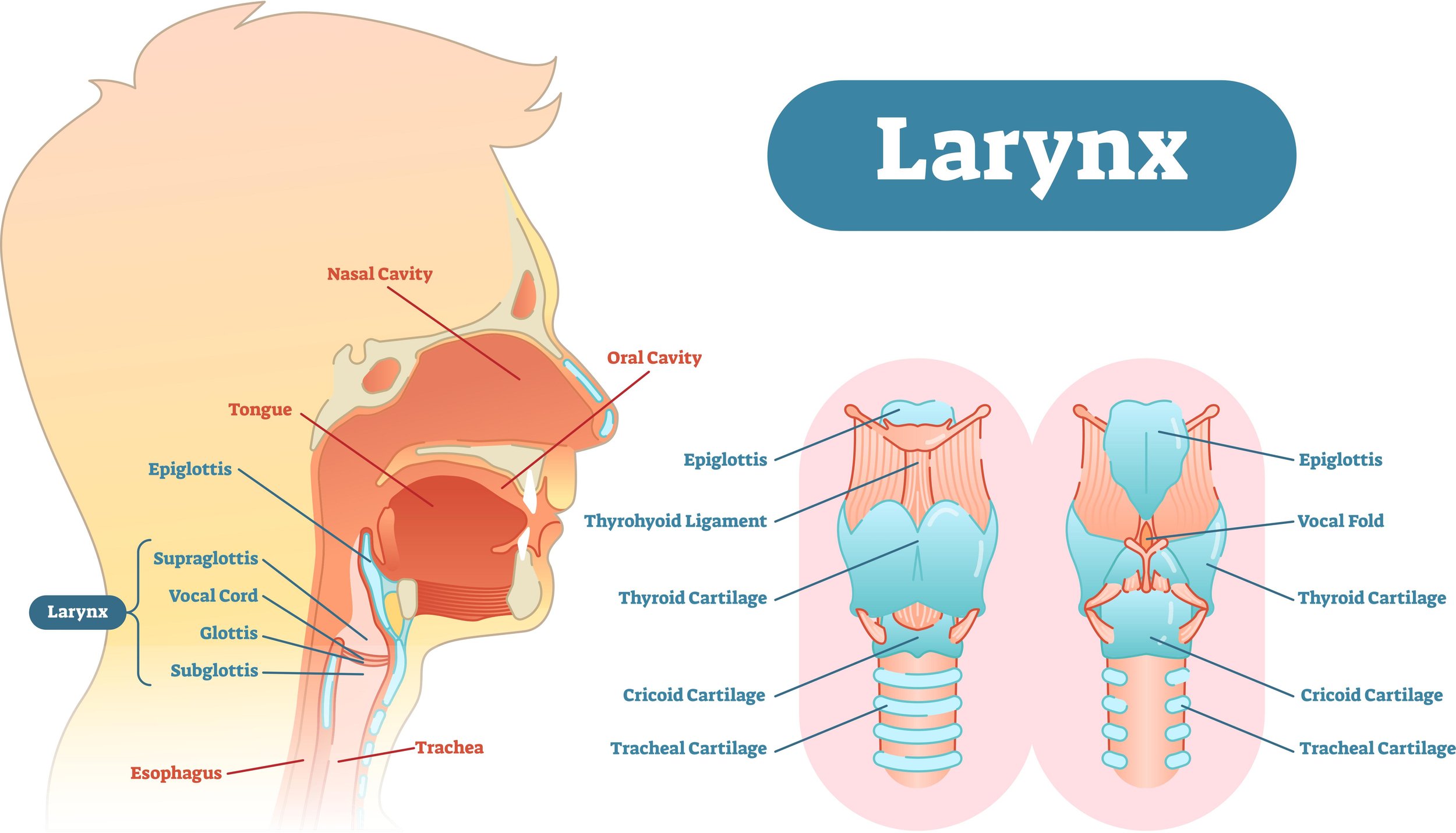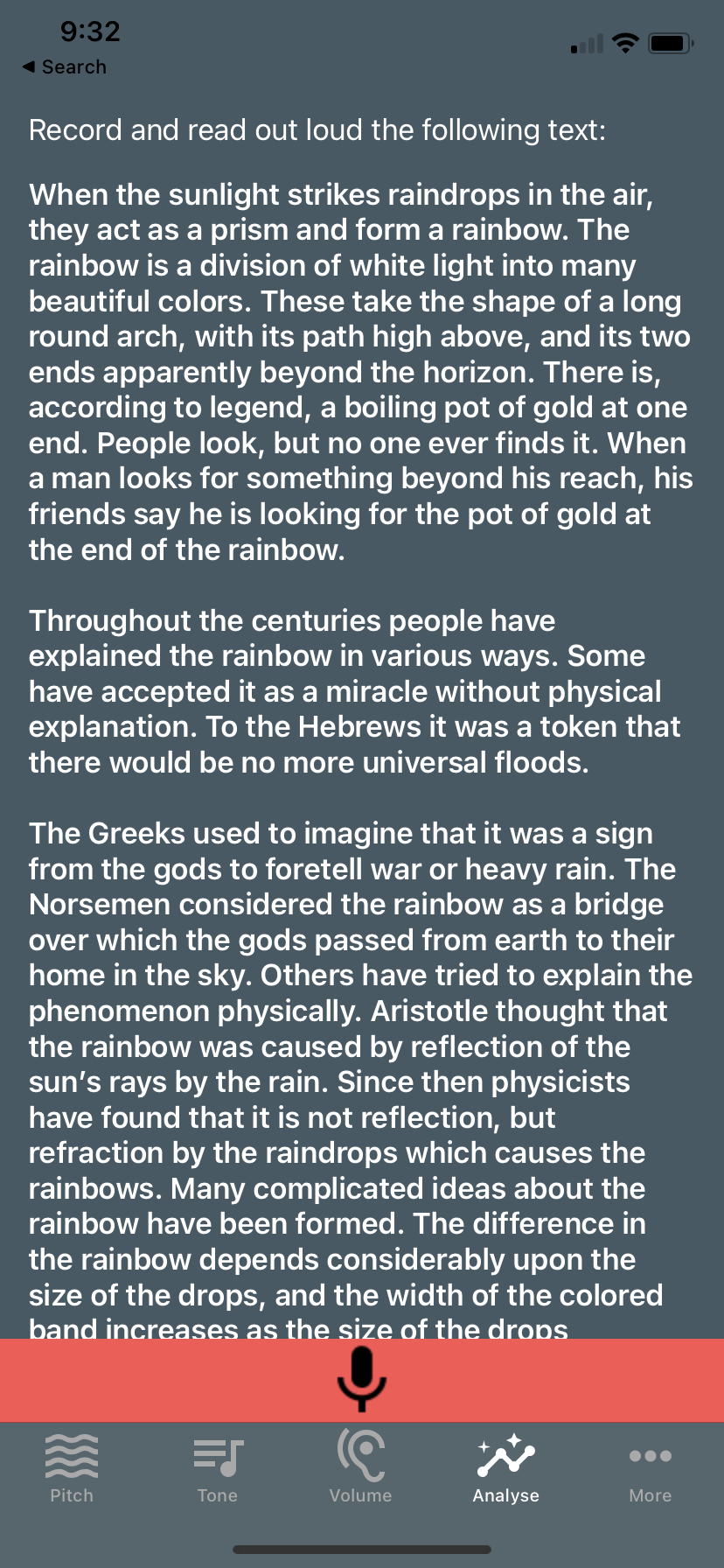How to track your vocal feminization progress: Try these 4 easy to use apps!
Imagine a world where you could track your voice training results on a tiny machine you carry around in your purse…
HELLO!! It’s 2023, and there’s an app for everything!
During the process of vocal feminization, it can be hard to know when you’re making progress. It’s difficult to be objective about your own voice. And hard to ask for constructive criticism.
So that's where apps come in! Apps can give you easy-to-track data as you learn all the elements of vocal feminization.
Below, I’m going to share the best affordable apps for vocal feminization - you’ll be happy you tried them!
Voice Tools
Voice Tools App
Voice Tools is a free app that is available on both iOS and Android. Its main functions are to track pitch and volume.
Track Pitch and Intonation
The pitch page shows a graph with pink and blue. These designate feminine and masculine perceived pitch ranges.
If you’ve followed me for a while, you know that you need to take these parameters with a grain of salt! Pitch is not everything when it comes to gender perception. Other factors like resonance and vocal weight make a big difference, too. So, if the pink and blue markers don’t feel good for you, you can remove them in the settings.
As you speak, a line appears on the graph showing you how your pitch is moving. You can see how high or low your pitch starts, and how your intonation moves. This is helpful to see if you might be falling too low at the ends of phrases or speaking without much inflection.
If you want to hear your voice back, you can listen back to the last 10 seconds of what you just said. There's a sentence to practice saying, but you can say anything you like. In the settings, you can change the playback to be up to 30 seconds.
If you’re aiming for a specific pitch range, you can play tones on the Tone page. When you repeat the sound back, it acts as a tuner and tells you what hz level and musical note name you’re on. This can be helpful if you’re practicing pitch in a monotone way to memorize a new pitch range.
Track Volume
As you raise your pitch and lighten your vocal weight, projecting can be challenging. I hear from a lot of my clients they’d like to be louder. The Volume page is a great way to track this.
This is also useful if you’re working on limiting the amount of vocal fry in your voice. You need a lot of breath flow to get rid of vocal fry, and more breath flow can lead to louder sounds!
You could also use this page if you’re working on a lighter, gentler vocal weight. Lighter sounds are generally softer, as well. When working on volume, remember to always project from a deep belly breath. Squeezing and creating pressure in the throat to get louder isn't sustainable.
Track Overall Pitch and Volume
The Analyze page gives you a good overview of where your pitch range is. By pressing the record button and reading the passage, you'll get data on your voice overall. It gives you the average, median, high, and low in hz, and gives you a percentage of how “female” or “male” your voice is. Don't get too hung up on the percentage. Remember that there are so many other factors involved in perceiving voices!
There is a feature to play the recording back and to email your recording and results. Unfortunately, the app doesn’t save the recordings.
If you click the More tab, it also has a Spectogram, if that’s something you’re interested in. It can be fun to play around with and learn about, but it is not necessary for vocal feminization training.
Pros:
Free
Reliable results
You can email recordings and results
Easy to use
Tracks pitch and volume
Cons:
Ads
Sometimes it won’t send recordings, so you might lose some data.
Overall, this is a great app. It’s free and easy to use. It’s very helpful to explore pitch and have a visual representation of intonation as you speak. Sending yourself (or your teacher) your recordings is easy and fairly reliable.
Voice Pitch Analyzer
Another pitch tracking app is Voice Pitch Analyzer - also available on both iOS and Android. This one is also free, and is very simple to use.
When you open the app, there’s a “Start Recording” button, which takes you to a passage that you read aloud. When you’re done, the app gives you a visual representation of where your pitch range was. It also shows your low, median, and high pitches in hz.
This app saves your results, which is helpful if you want to track your results over time. It doesn’t have a playback feature or save the recordings, however.
Pros:
Free
Saves your results for easy tracking
Simple to use
Cons:
Doesn’t have a playback feature or save your recordings
With this app, I feel like you get what you pay for (it’s free!). If you’re only interested in keeping a log of your pitch over time in one place, this might be helpful for you. Without the recordings, you can't hear the difference in pitch ranges, which is valuable. I am a visual learner, and I don’t like the graph that shows the pitch results.
Voice Analyst
Voice Analyst, available on iOS and Android, is an app that was created by speech pathologists. It’s $14.99.
As you record in this app, you’re able to track both pitch and volume. You can even track them both at the same time. The visual results show on the graph, and the written results pop up when you hit the three little rectangles at the bottom. It tracks the minimums, maximums, range, and the average for both the pitch and the volume.
One great feature of this app is that you can save the recordings and data right in the app. By renaming them, you can remember what you were working on or what you liked or disliked about the recording. You can also send the recordings from the app, as well.
This is a very similar app to Voice Tools. The main differences are that you can see both pitch and volume simultaneously as you record, and you can save recordings in the app. It’s easy to use, reliable, and reasonably priced. It depends on what having all your recordings in one place is worth for you. With Voice Tools, you’d have to save all your recordings somewhere else - Google Drive or on your computer or phone - which would take a little extra organization.
Pros:
Easy to use
You can save all your recordings right in the app
No ads
Cons:
$14.99 for essentially the same function as Voice Tools, which is free.
SpectrumView
SpectrumView is a free spectrogram app on iOS and Android that is easy to use.
What is a spectrogram?
A spectrogram is a tool that measures frequency (high or low), time, and amplitude (loud and soft) of any sound. Every sound is made up of a fundamental frequency (the pitch that we recognize), and harmonics, which are frequencies produced above the fundamental frequency. The combination of the fundamental frequency and the harmonics create the sound quality, or the resonance, of the sound that we hear.
This is why we can tell the difference between different instruments and different people’s voices, even if they’re playing or singing the same fundamental frequency.
In vocal feminization, resonance is an important gender marker. Changing the shape of the vocal tract results in a shift of the resonance. That can mean changing the position of the tongue and larynx.
When you look at a spectrogram for vocal feminization, you’re aiming to have more of the higher frequencies amplified.
Low frequencies amplified would look like this:
High frequencies amplified would look like this:
Using a spectrogram isn’t necessary for vocal feminization, and if it doesn’t make a ton of sense to you, or you’re not science oriented, don’t worry about it! I don’t typically use them with my clients, but they can be fun to play with.
Summary
Okay, to sum it all up, these are all easy-to-use and helpful apps to use as you voice train. I use Voice Tools with my clients because it’s free and reliable. It’s not perfect - what app is?? - but it can really help to get some concrete feedback on what’s going on with your voice.
All of these could be helpful to you, and I would love to hear from you if there are other tools that you love to use!
If you’re interested in trying a private session or a group class to make sense of all of this data you’re collecting, click below!